Reporting Tools (Third party)¶
This guide will discuss how to set up third party reporting tools with Zammad.
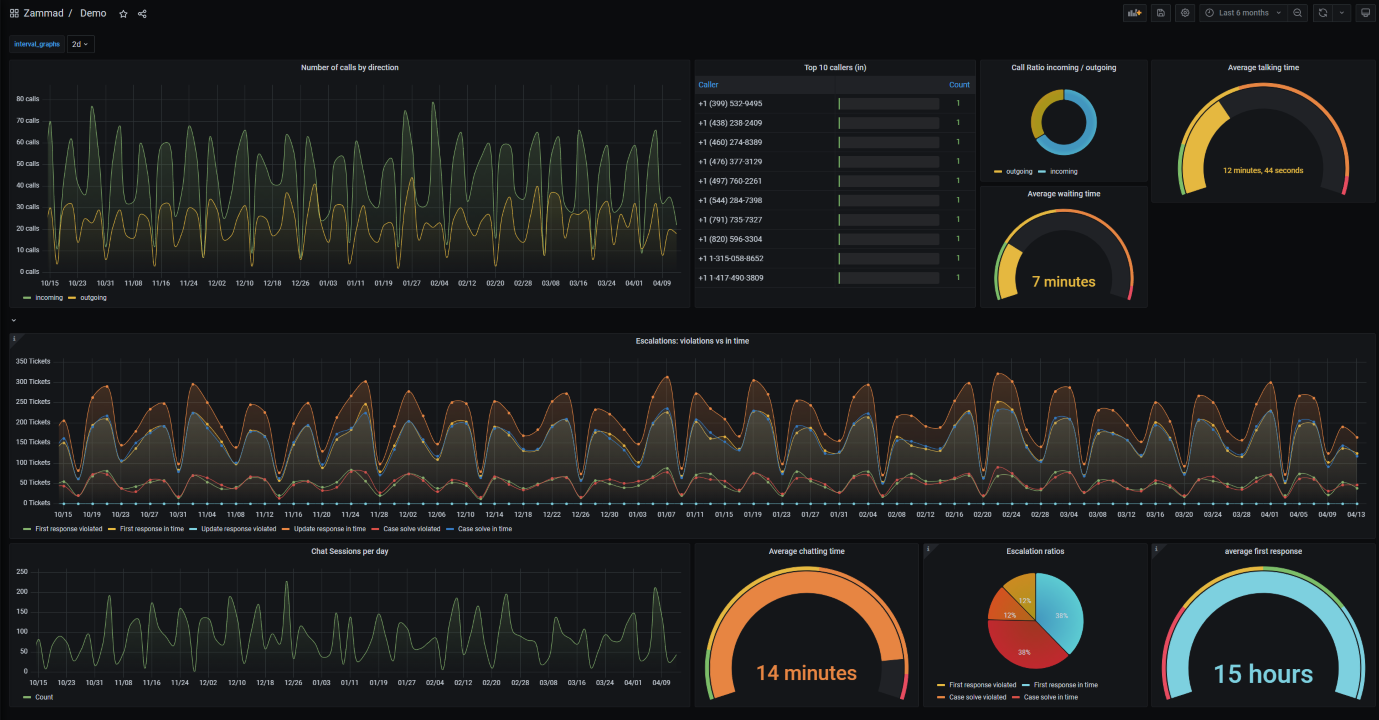
Use third party reporting tools to boost your reporting capabilities.¶
Note
🚧 Limitations 🚧
Please note that this guide expects all requirements to be up and running. We will not cover core configurations of each tool. Please also note that we can’t support you with configuration of your specific third party tool.
🤓 Specific use cases
You may have specific use cases which we can’t cover in this documentation. The following sub pages and also our List of Indexed Attributes should provide enough information to help you!
Getting Started¶
You will need
A instance of the reporting tool of your choice (hosted or self-hosted)
(read) access to your Elasticsearch index
Warning
Never expose Elasticsearch to the public if you’re not sure how to do it. Especially never without authentication! Zammad stores very sensitive information within the Elasticsearch Index.
a Zammad instance (version 4 or above) that supports your use case
Third Party Reporting Tools known to be working¶
Note
Want to use another tool?
Don’t worry, if it does support Elasticsearch Indexes, you may be good to go! See List of Indexed Attributes for available indexes.