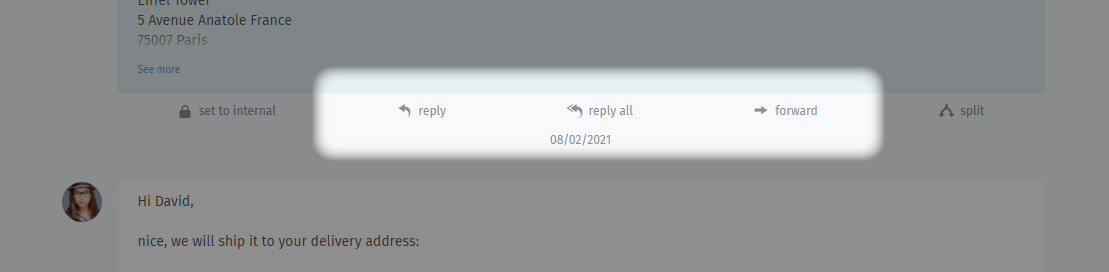Articles¶
General information about ticket articles¶
Some attributes of articles might not be straight forward or come with fairly many options - below list hopefully helps you on this journey.
- content_type
Zammad supports
text/htmlfor HTML formatted text ortext/plainfor plain text. This allows you to have better formatting options if you need them.Zammad web UI usually uses
text/html.- type
Zammad supports a huge number of article types. Below list may be incomplete depending on your instance and possibly installed add-ons / custom changes.
If not stated otherwise, all article types below are communication articles and thus affecting SLA calculation in Zammad defaults.
The difference is that communication articles provide the option to reply automatically. Which actions exactly are available depends on the article type and e.g. recipient lists.
emailThis allows you to create incoming or outgoing email articles.
However, this highly depends on the chosen
sender.phoneIndicates phone notes.
webUsually used by customers only. This type is being used when ever your customer uses the web UI to create articles.
noteWhen ever a communication does not fit (e.g.: internal notes) choose note. Zammad also uses this article type as default fall back.
This is not a communication article.
smsThis type is being used for Zammads SMS integration.
chatThis article type is technically a place holder and is only available via API.
faxThis article type is technically a place holder and is only available via API.
twitter status&twitter direct-messageThese articles types are used by Zammads twitter channel. Technically you can use these to automatically respond to existing requests via twitter.
facebook feed post&facebook feed commentThese articles types are used by Zammads facebook channel. Technically you can use these to automatically respond to existing requests via facebook.
telegram personal-messageUsed by Zammads Telegram channel. Technically you can use these to automatically respond to existing requests via Telegram.
- internal
This attribute allows you to set the visibility of your articles. For internal visible only use
true, for visibly for your customers as well usefalse.Warning
🔒 Visibility: internal doesn’t mean it’s silent
If you set an article to
internal: truebut choose to send an email, please be aware that said Email is still being sent out!- sender
Indicates which use did create the article. You can choose from:
AgentCustomerSystem
Warning
Depending of above selection, some article types may not be available or behave different. Please be aware that
Systemcauses users not being able to read the bodies (this works similar to Zammads trigger displaying in tickets).
List Articles by Ticket¶
Required permission: ticket.agent or ticket.customer
GET-Request sent: /api/v1/ticket_articles/by_ticket/{ticket id}
Response:
# HTTP-Code 200 OK
[
{
"id": 9,
"ticket_id": 5,
"type_id": 1,
"sender_id": 2,
"from": "David Bell <david@example.com>",
"to": "order@chrispresso.com",
"cc": null,
"subject": null,
"reply_to": null,
"message_id": null,
"message_id_md5": null,
"in_reply_to": null,
"content_type": "text/html",
"references": null,
"body": "Hi,<br>\n<br>\n<u>please send me:</u><br>\n1 x Café Kopi susu<br>\n4 x Viennese melange<br>\n<br>\n<u>Delivery Address:</u><br>\nDavid Bell<br>\nEiffel Tower<br>\n5 Avenue Anatole France<br>\n75007 Paris<br>\n<span class=\"js-signatureMarker\"></span>\n<br>\nDavid Bell",
"internal": false,
"preferences": {},
"updated_by_id": 10,
"created_by_id": 10,
"origin_by_id": null,
"created_at": "2021-08-02T11:57:18.068Z",
"updated_at": "2021-08-02T11:57:18.068Z",
"attachments": [],
"type": "email",
"sender": "Customer",
"created_by": "david@example.com",
"updated_by": "david@example.com",
"time_unit": null
},
{
"id": 10,
"ticket_id": 5,
"type_id": 1,
"sender_id": 1,
"from": "Emma Taylor via <order@chrispresso.com>",
"to": "David Bell <david@example.com>",
"cc": null,
"subject": null,
"reply_to": null,
"message_id": null,
"message_id_md5": null,
"in_reply_to": null,
"content_type": "text/html",
"references": null,
"body": "Hi David,<br>\n<br>\nnice, we will ship it to your delivery address:<br>\n<br>\nEiffel Tower\n5 Avenue Anatole France\n75007 Paris.<br>\n<br>\nYou will get it till Wednesday.<br>\n<span class=\"js-signatureMarker\"></span>\n<br>\n--<br>\nGreetings,<br>\n<br>\nEmma Taylor<br>",
"internal": false,
"preferences": {},
"updated_by_id": 5,
"created_by_id": 5,
"origin_by_id": null,
"created_at": "2021-08-03T09:57:18.121Z",
"updated_at": "2021-08-03T09:57:18.121Z",
"attachments": [],
"type": "email",
"sender": "Agent",
"created_by": "emma@chrispresso.com",
"updated_by": "emma@chrispresso.com"
}
]
List specific article¶
Required permission: ticket.agent or ticket.customer
GET-Request sent: /api/v1/ticket_articles/{article id}
Response:
# HTTP-Code 200 OK
{
"id": 9,
"ticket_id": 5,
"type_id": 1,
"sender_id": 2,
"from": "David Bell <david@example.com>",
"to": "order@chrispresso.com",
"cc": null,
"subject": null,
"reply_to": null,
"message_id": null,
"message_id_md5": null,
"in_reply_to": null,
"content_type": "text/html",
"references": null,
"body": "Hi,<br>\n<br>\n<u>please send me:</u><br>\n1 x Café Kopi susu<br>\n4 x Viennese melange<br>\n<br>\n<u>Delivery Address:</u><br>\nDavid Bell<br>\nEiffel Tower<br>\n5 Avenue Anatole France<br>\n75007 Paris<br>\n<span class=\"js-signatureMarker\"></span>\n<br>\nDavid Bell",
"internal": false,
"preferences": {},
"updated_by_id": 10,
"created_by_id": 10,
"origin_by_id": null,
"created_at": "2021-08-02T11:57:18.068Z",
"updated_at": "2021-08-02T11:57:18.068Z",
"attachments": [],
"type": "email",
"sender": "Customer",
"created_by": "david@example.com",
"updated_by": "david@example.com",
"time_unit": null
}
Create¶
Required permission: ticket.agent or ticket.customer
Tip
If you want to create articles on behalf of other users (e.g. for a phone
note), use the origin_by_id attribute. ticket.agent permission
is mandatory for this.
POST-Request sent: /api/v1/ticket_articles
{
"ticket_id": 5,
"subject": "Call note",
"body": "Called the customer and discussed their issues.<br/>Turns out these were caused by invalid configurations - solved.",
"content_type": "text/html",
"type": "phone",
"internal": false,
"sender": "Agent",
"time_unit": "15"
}
Response:
# HTTP-Code 201 Created
{
"id": 33,
"ticket_id": 5,
"type_id": 5,
"sender_id": 1,
"from": "Christopher Miller",
"to": null,
"cc": null,
"subject": "Call note",
"reply_to": null,
"message_id": null,
"message_id_md5": null,
"in_reply_to": null,
"content_type": "text/html",
"references": null,
"body": "Called the customer and discussed their issues.<br>Turns out these were caused by invalid configurations - solved.",
"internal": false,
"preferences": {},
"updated_by_id": 3,
"created_by_id": 3,
"origin_by_id": null,
"created_at": "2021-11-08T16:13:35.962Z",
"updated_at": "2021-11-08T16:13:35.962Z",
"attachments": [],
"type": "phone",
"sender": "Agent",
"created_by": "chris@chrispresso.com",
"updated_by": "chris@chrispresso.com"
}
Hint
The first attachment example does work, remove the second “generalized” part to try the payload out. 🔨
{
"ticket_id": 5,
"to": "",
"cc": "",
"subject": "some subject",
"body": "Please see attached file...",
"content_type": "text/plain",
"type": "note",
"internal": true,
"time_unit": "25",
"attachments": [
{
"filename": "portal.txt",
"data": "VGhlIGNha2UgaXMgYSBsaWUhCg==",
"mime-type": "text/plain"
},
{
"filename": "{filename}",
"data": "{file content base64 encoded}",
"mime-type": "{attachments mime-type}"
}
]
}
Response:
# HTTP-Code 201 Created
{
"id": 35,
"ticket_id": 5,
"type_id": 10,
"sender_id": 1,
"from": "Christopher Miller",
"to": "",
"cc": "",
"subject": "some subject",
"reply_to": null,
"message_id": null,
"message_id_md5": null,
"in_reply_to": null,
"content_type": "text/plain",
"references": null,
"body": "Please see attached file...",
"internal": true,
"preferences": {},
"updated_by_id": 3,
"created_by_id": 3,
"origin_by_id": null,
"created_at": "2021-11-09T12:02:55.434Z",
"updated_at": "2021-11-09T12:02:55.434Z",
"attachments": [
{
"id": 17,
"filename": "portal.txt",
"size": "19",
"preferences": {
"Mime-Type": "text/plain"
}
}
],
"type": "note",
"sender": "Agent",
"created_by": "chris@chrispresso.com",
"updated_by": "chris@chrispresso.com"
}
Inline images can be used by providing data URIs in your HTML markup.
{
"ticket_id": 5,
"to": "",
"cc": "",
"subject": "some subject",
"body": "Let's see the <b>phoenix</b> <img src=\"data:image/png;base64,iVBORw0KGgoAAAANSUhEUgAAAEYAAAA9CAYAAAAQyx+GAAAABmJLR0QA/wD/AP+gvaeTAAAACXBIWXMAAAsTAAALEwEAmpwYAAAAB3RJTUUH4AsMEREh5cLFggAADiRJREFUeNrtm3t0VdWdxz/7nPtI7k3uvUluHsgjgAR0AJMCBR0ZwVpRLBa76gwzPlBqa8FFO8WZNQO6cNWpS2hnupwqta0dnWV0Qp0RKmtg1WJ56qCBAZNWqLxJQiCQJ3nc1zln7/njnktubh7cVAggs9fKWuee5z6f8/399u/32zswFK28cirllaWUV+pJ+7i2WwJAeeVKyit/RHllLuWV2v8D6gnnZcorj1NeeQ/llZ4rGY42pE9bOOMJYBewCXiJ8spxlFfqLJxxxQESQ6qahTOw/cyvgXuBOuAZ4L9ZOKO5B5wErM89mJ5w8oD/Am63j/wKWAN8xMIZVo9zrwkwPSFdD1QA0+09NcDPgDdYOOPU5VbPRfcxD6xaM/D+7pc9CnwH2G+fUgysAn5JeeVXzwOJK+zzoZgHVq3RgBuBkcDuihVLW5KPZ7+2k45v3JYANddWSnHSKSdtU3uR33x8grWLhxyM4xLdVwFngBHAiw+sWtMFvAdsr1ixtOk8FEBX8l1LaCuBF4A8e/cIYBlQxLjCRUB0c22IOaM8V69iHli1hooVSxPbbuAm4Algvq2ET4DNwO8qViw9meRzngSeAzK78aqDL08dt+qJScHXr3ow/QAKAHcCLwGFQCvQAhwFNmVIY8NrTy+r4c29zyCtp0G5AJDyaMWtf/bboNu5bs4oz9ahhHNJR6UUOLoNZSWwOMnkQkBYoA5FNcf2rcEbZre4sv4cAMs6/dMpYz8sCWSVzBnluelzN1z3YV63Aq8Co1P8kqEQerszQ6/PCLA/I3ju+5PHnJw2LDhRwLfnjPK8MlSqGZKUoGLF0vPDdcWKpVFgK/AF4F9TPpJLoHS/Eeam9npGRFq94ZhRYh//webakPtSQdlbHLw8uVKSYhK/2ypWLF0GfCkpljnf2g0Lq+64I2aYLhQAQeDZiwkiAWNvcZCpNU3sLQ7evbc4OH738EJx2SLfZPN65Icv+wwpvy+VWhwyrMxDzef4tLGVvLwCHpl/H3eNH43d03Zg8pxRntrBmlTDLCja0Scg3Y6hVgMy2x9e4svpCjsuC5W/WXYeCsDrW/dF8Gb8LJiTNbo9anwtZligJH6fH1Mm3I8A8ALPAw/NGeUhAae/l05uyccbZqLlB2H/J5k+w2AR8E9CKLcvJ3R/li/8LeDI5QGz9oUEIC8wHvgrYHFTVySAEKAJMBV+nx+pelypA/M214Zmzhnl+SD5pRtm4QTygYwkN6ELgS4EDgS6krgMgwxLEWmLTnRpzs5FGF2LlBL4ckJ/yMoOlwMri3aw3jGUKkkCkgVMtoO+x2z/AcmWrSR+nw9LqdQ7+YCngbnJqhGCLOAOe8SbaIcGXiXxmlLLkpamS6lAuD52eSd+aorpxbqreobsOECGR9V6syJeobG0cDtvXsqUoDeQtS8kFDId+ArwMFDQM5FQIGUiiDCys30OUymhesYVArh5c23owTmjPP+R8DOF22ndMzL/ndxgR6amq9s0XZYoKTAMHSOqYxjaHt01/kDOyHsaXd7gVyMdR8cbkWY0XYWyA6F63SF/VLiddxL+yDFEQALAbLs4db/91QG67Ci4FSkbyfbnEMibhO7odLY1VWR5sh40LBno4+4BUN/6YOWzuzwvPhtQgdzrgTGgSlqbs8eh8OlOC2lpWKZV68zI/TB3xKxzWXmTx0gZeUSpMLFwA0akmUyP9YHTZf5LwbO8x6xuJy0usVrcdrxyCzANyAHqgdNAsw2lGWih7mgdD353CZ7sp3A6/+f2grxnRoXPlVtSDn+orASt9wDa6Thy4Oe5d02rtK4Lft0uehUCSEMgdFMixIbAsFtD/sKbvUJ3fllJMwsE0orSWr+Nzqa9O7ID/OOEP3RWpo5cl9qUFNAB7LOz62bgHGtfCPU686Owh8OfjEEpMIwjmR0tJehahlQKS6m+wGSZY8bfdu6nb6z3P/7wSmt0cKTVpeWgqbE500JPWmcmb/flzcxxeQonK2mOU9K03ZiGGW3GCJ9tVIo1CSinbxMU7VCXvOyQMKVYX8FbD1NLlDAP/X4aMNXmecQrxHUK3CAwLIlT6yMW1R1To/MW3FHGw89xoumI2sbo0CHuURZZsX2TyqymvBuVNHp9KyPaSjTU8FYs3LkB4OMxeQzb2TxEkW9iBLrQ8e6yZZk9dIPkiFsTwwG3AAyp+ruLriz19cqqd+fEXuZ74SNsFBqP6plk64GaG0H2Sg1NoxMr1r4v0t665tZmjL3FQb5wvHnIClWDrf/mA92FXSmPO2CEBCeAacl+L5Waa5Kn649vGG5nppBGNoCyQC84BEdm97ZtZbUYsfZ/m9nGwcueRA4AJLFVAtycSJM0p+5IquZhDABGk4ajueDegg7/9GxNdns2LbcGocd6mZHu8BwVyvpVco505YHpNqOJwFh7+8R4t55nh/8gwJRW/3UTZRLxXE/jsPuJuf2guqMdLe9EamUlIoS+ZcLH77cC/UK5/GDiqikEZiV91OOFDi1PwfkM0ZBywLhCyCgNIxbR5ZvSfZ4CPf9wN6h4qwFeBKi/8ztcuaYUbyPt4C/xRjUBTQsmFCMAw1IDV9uUxHL4OT3iG8Tc+d2eOXg4+bQwsDZ/w1OnG+c/z/D3XuJK9jHCNqPhyYrxaiJPgUchcKgYwoxcuOJmRTh73UN0+qfFcSrQfI2IzI6EOZ0EfgyQv+GpK6OCN4DTDQJ3p/jHWqfmyBdIj182cXfoVW5u+Q1KXKirCpDUjf17DHdBijmJKPBy/oanOhvnP//ZS5uqZvWAvy+C0y0E7krqTgzLFck3Tw0ri27jydZv8pcdv8AfrUel8zIySmv+l2gN3glCAwWOgoMg9WMJ35KOWi4IRhQvR9WszlA1q92J3+kATFM1up1H5cSl7rQKjXNHfxF6Ze7jrX83YXHbk4wwjhEToJld6RexTYOacSuJuQrjO9ztUpnu5/M3PCXTVUu6AZ4bGKtqVo+2QZ4BGu0EsEUULzcHAtbrmJ0CCMhWcD/Cgcs0Wu6K7m5bFn1Lu8W5a4luRnVLgClAKNCtjvSnPZRJKGs8DSMfY9Th5zDrpnxc8O533xyMWtICI4qXn1M1q0PEp02n2M5SASeAOlWzugE4m/TXCJwRxctjfQKzzUg5PAWY5sypXUePLzHXGwvUpoA381xBRANTpaqgk8EUAnQrQv3YvyV3/x4lTsx4GtbTOP/5QYER6fiYxAuqmtVFdpVsHnBfUhkxbANJgGm0ldUAnEr6Oy2Kl3cBlD23+Y65/vfWPqbejl3vPF4QdeLsKyUSQJv7Hn5/+68RygIhUCKp64K4PxEaSggQGsK0cHRF8B3+5MgXv3JzyZ/iBtP6DH0AygW+aFfiFvSqxHU3g/hUbEvC9BDOFhmtO3Xq6J7AsKaDj0JrRiymwJAoaVc3RXfvhIBO11/wv3N3xs0qbKCHYggpO0Fv1Ixoh6O9UTnazwpn62nd2XLSo0U6O2NFN2xumnnvpjvHZW4brFpgkIWqPgD57NrtPcAiYNjAT3NC7ChE9luYzV3ETJ+07HKmZaEMExWNIWMGxGIow0AZRku4ruTEyawnpKvtFCLcjBZp0fRwW6YW6cjSol1uLRpyabGQVxixQ3rEWOdq7tzo/yMHBHRtOdzGHSWBS6OYNIB57ERwHoglCDEcVLyGe37wkxDeB7EaUJFuOfRR81VSEZcPtL9+woh+Gg2pmEMJMxo/R8RnLRHnV0ZUo3gVxfsoagt3cX49zp+ils8Mpq9Rxzz2bElXR8M/e7wF8x3uLFACrDYI7QazCbAu/FgBODQ6KmoJf9SCMvrMriXxxUWvAVVAW9EOYskTbKnzSUOuGICDG0vHA98E7hNCK9Y0pys7MIa8HC+6cQhkZ/o9cmp0rK0jvKu5LyhniC9kXGs79GjRju6KVDqTbxcdzMGNpQBMmFed+O21p0EetYvdiUkxhID8gIbfC0Ko9HujCzrX1RPa2ZQKZYcdvW4CTMBKAPis6hgUmIMbS88DSIZiX/Nl4hNlXwNcqRmLywGFOQJPxiB7owk6N50m9LuzqJgEQQfwBvCToh0culQQLggmFYa9T7e9ZwnwoA2ksL8bejOhICBwOgE1uJ6EtpyVnZsapIrK/Wi8Avx70Q7CF9NE0u5OqnnYMDTihaI8YI7tO6anCMO0PakJWJpGRsCLO+gXcYyDg2KEK1taO96u3ynbrJeGVbIz+fBQQ+mhmIMbSwXgB3KBG4jPGM4DAsSXX4SAKBCxnV4dUAuc9HnJzvGJBW4ntwwKCLQjOC07zHc7tzS+4H/mTM3lhNELjA0lSHw27267cHQcOGYDOEV8BrF+wrzqcA+fsr9sNhY/RjElzWdKu2h0GFiH4i1RVtUSD2POcWa2/7ICSU0iNeLzydsmzKv+z7RimOqyIuBhTJ6zHbC6wCjXDhwC9gDrRGnVlqR7xb+S8HOlNNGPw+21T1WXIUqrEtvTiS9Q/us0nnHCDsC2AptEadWxvu55pTWRpjoQpVWo6jIBPAT8AzBpgEssYDfwAbAd2CpKqyJXA5D0yg4JicehDLNV8m26l3Gktmbgt8A24ENRWrW/P9Vd6U1cSCX29kxgBTC3n2uqgHeAncAnorSqsS+4V1MTaUB5HHgSmNBHWf5tYJ0NpuZqM5e0waSYTi7xdbULU0ynBii3FXJSlFadvdrVMSCYFJWUAj8Bbks6Zwvwc+AjoEWUVoU+L+rou6ie8pVVddkCO4stsGOPcuCXxP9TJCJKq6zPM5C+FOMBfmD7kwPE1/mvt+u1iNIqdS0ASVaMID6x/pqdB/1QlFa9fy1B6G9YnqSqy76nqstG9uWIr9X2f3YvQamazNcfAAAAAElFTkSuQmCC\">",
"content_type": "text/html",
"type": "note",
"internal": false,
"time_unit": "12"
}
Response:
# HTTP Code 201 Created
{
"id": 37,
"ticket_id": 5,
"type_id": 10,
"sender_id": 1,
"from": "Christopher Miller",
"to": "",
"cc": "",
"subject": "some subject",
"reply_to": null,
"message_id": null,
"message_id_md5": null,
"in_reply_to": null,
"content_type": "text/html",
"references": null,
"body": "Let's see the <b>phoenix</b> <img src=\"/api/v1/ticket_attachment/5/37/19?view=inline\" style=\"max-width:100%;\">",
"internal": false,
"preferences": {},
"updated_by_id": 3,
"created_by_id": 3,
"origin_by_id": null,
"created_at": "2021-11-09T12:10:49.375Z",
"updated_at": "2021-11-09T12:10:49.375Z",
"attachments": [
{
"id": 19,
"filename": "image1.png",
"size": "3735",
"preferences": {
"Content-Type": "image/png",
"Mime-Type": "image/png",
"Content-ID": "5.e384b84e-bfef-49f7-af22-8546fb99f8dc@fqdn",
"Content-Disposition": "inline"
}
}
],
"type": "note",
"sender": "Agent",
"created_by": "chris@chrispresso.com",
"updated_by": "chris@chrispresso.com"
}
Receive attachments¶
Now that you have all those fancy attachments within your tickets, you may want to download specific ones.
GET-Request sent:
/api/v1/ticket_attachment/{ticket id}/{article id}/{attachment id}
Response:
Hint
If you’re not sure which articles a ticket / article contains, please retrieve affected articles first.